Inside Wikipedia by Paul A. Thomas
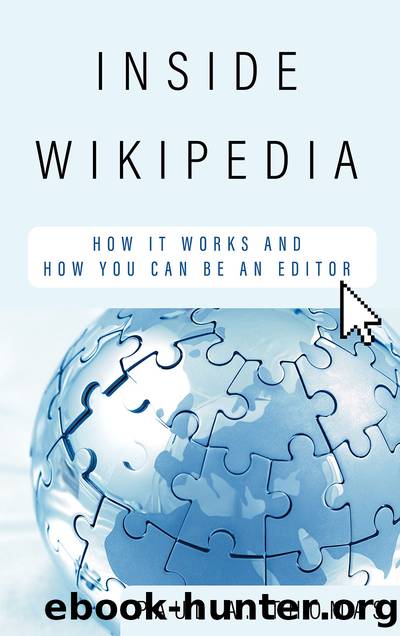
Author:Paul A. Thomas
Language: eng
Format: epub
Publisher: Rowman & Littlefield Publishers
Published: 2022-08-18T00:00:00+00:00
Figure 4.9. Nominating a Potential âGood Articleâ
3. Click Publish changes. You will now see a good article nomination box at the top of the talk page (fig. 4.9b).
4. A bot will soon crosslist the article on the Wikipedia:Good article nominations page. Now all you must do is wait for an interested editor to come along and review the article.
5. When a reviewer agrees to look over the article, they will create a review page for it, located at Talk:Article Name/GA#, with Article Name being the name of a page, and # being the number of times the article has been reviewed (e.g., Talk:Little brown bat/GA1).
6. On this page, the reviewer can pass the article, fail it, or put it on hold for additional edits to be made. If the reviewer requests changes, the nominator should do their best to modify the article until the reviewer is satisfied. If an article is failed, the nominator can refine the article and resubmit it when they feel it is ready.
Download
This site does not store any files on its server. We only index and link to content provided by other sites. Please contact the content providers to delete copyright contents if any and email us, we'll remove relevant links or contents immediately.
Crazy Rich Asians by Kevin Kwan(9228)
Small Great Things by Jodi Picoult(7082)
Spare by Prince Harry The Duke of Sussex(5147)
Too Much and Not the Mood by Durga Chew-Bose(4307)
Machine Learning at Scale with H2O by Gregory Keys | David Whiting(4266)
Never by Ken Follett(3887)
Harry Potter 02 & The Chamber Of Secrets (Illustrated) by J.K. Rowling(3648)
I'll Give You the Sun by Jandy Nelson(3402)
Fairy Tale by Stephen King(3313)
The Ultimate Backcountry Survival Manual by Aram Von Benedikt; Editors of Outdoor Life;(3254)
The Man Who Died Twice by Richard Osman(3046)
Reminders of Him: A Novel by Colleen Hoover(3025)
Fantastic Beasts and Where to Find Them: Illustrated edition by J.K. Rowling & Newt Scamander(2995)
Will by Will Smith(2878)
The One Memory of Flora Banks by Emily Barr(2840)
Beautiful Disaster 01 by Jamie McGuire(2766)
Harry Potter and the Deathly Hallows (7) by J.K. Rowling(2685)
Hooked: A Dark, Contemporary Romance (Never After Series) by Emily McIntire(2532)
Photographic Guide to the Birds of Indonesia by Strange Morten;(2514)
